 git worktree, cloned 1930s era comic strip contemporary pop art collage –ar 16:9 –v 5.1
git worktree, cloned 1930s era comic strip contemporary pop art collage –ar 16:9 –v 5.1
Ever found yourself in need of working with multiple branches or versions of your project at once? Tired of cloning the entire repo again and again, only to wait for that painfully slow git clone? Well, my fellow devs, it’s time to step up your Git game with Git Worktrees! 🌳
What’s a Git Worktree?
A worktree in Git allows you to create multiple working directories connected to the same repository. Each worktree is independent, letting you switch between branches and commits without disturbing your other work. It’s like having a parallel universe of productivity right on your local machine! 🚀
How to Create a Worktree
Let’s say you’ve cloned a massive repo and plan to stick around for a while. Instead of cloning it again, create another worktree like this:
# I'm inside devsparks-blog project
git worktree add ../devsparks-blog-master master
Feel free to use develop if your project is git-flow enabled.
Here’s how I use worktrees:
- Create new branches from master/develop:
git pull && git checkout -b new-branch && git checkout develop - Keep a secondary project for quick checkouts & runs when my primary folder has uncommitted changes
- Travel through git history and re-run projects to pinpoint when bugs or unexpected behavior appeared
- Peek at files/modules from another branch without switching my current branch
Next-Level Use Case
Once I was working on this blog and needed two hugo servers running different code versions for visual comparison. So I created a temporary worktree with the last known good version:
git worktree add ../devsparks-good-try f325c7f
Padawan's Playground
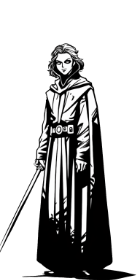
Notice the commit ID instead of the branch name? Most git commands (checkout, worktree add, pull) accept a git ID, which can be a branch name, git tag, commit hash, or even HEAD.
In simpler terms: you can run not only git checkout develop, but also git checkout f325c7f, git checkout v1.0.0, or even git checkout HEAD.
So there you have it! Git Worktrees are like a secret weapon in your dev arsenal, saving you time and boosting productivity. Share the knowledge, and let’s keep those worktrees growing! 🌳🔥