Hey DevSparks fan! Are you ready for an epic lifehack? Say goodbye to the mundane task of manually copy-pasting text from files, IPs, or even decoding Base64 strings. We’re gonna help you level up your CLI game with this nifty trick called pbcopy. And let me tell ya, it’s a game changer!
 linux terminal, pipe, copy, cloned 1930s era comic strip contemporary pop art collage –ar 16:9 –v 5.1
linux terminal, pipe, copy, cloned 1930s era comic strip contemporary pop art collage –ar 16:9 –v 5.1
Unleash the Power of pbcopy on macOS
For all my fellow Mac enthusiasts out there, feast your eyes on the magic of pbcopy! This CLI command lets you copy anything straight to your system clipboard. Check out these wicked examples:
echo "Hail AI King 👑" | pbcopycat filename.txt | pbcopy(copies an entire file)pwd | pbcopy(copies current directory)ifconfig | grep "inet " | grep -v 127.0.0.1 | awk '{print $2}' | pbcopy(copies your IP)cat ~/.ssh/id_rsa.pub | pbcopy(copies your SSH public key to paste it on GitHub)echo 'SGFpbCBBSSBLaW5nIPCfkZEK' | base64 -d | pbcopy(decodes a Base64 string)kustomize build | pbcopy(copies K8S YAMLs built with kustomize)
Padawan's Playground
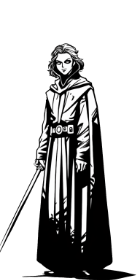 New to the command line? Let’s break it down: the
New to the command line? Let’s break it down: the | pipe symbol is used to chain commands together. It takes the output of one command and feeds it into another. So when you see cmd1 | cmd2, it means “run cmd1 and send its output to cmd2.”
Hackerman's tip
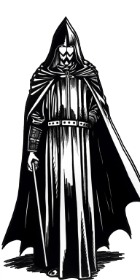
But wait, there’s more! Enter pbpaste. This bad boy lets you paste anything from your system clipboard. Use it as temporary storage by piping data from one program to another like this: any_program | pbcopy (copies data) and then pbpaste | any_program (pastes data). Check out this sweet illustration:

A Treat for JavaScript Devs
If you’re a JS dev, we’ve got something special for ya. Did you know there’s a sneaky little copy function hiding in your browser console? Just pop open your console while debugging, and use it to copy large objects with ease:
copy(props) // will copy all the JSON, so you can paste it to your IDE
It works like a charm with big ol' data structures too.
Don’t Worry, Linux Users – We Got You!
Linux gang, we didn’t forget about y’all. You can use xclip to achieve similar results. To make life easier and improve compatibility with bash scripts (and let’s be real, our muscle memory), we whipped up these bash aliases in our dotfiles:
alias pbcopy='xclip -selection clipboard'
alias pbpaste='xclip -selection clipboard -o'
And there you have it! Now go ahead and flex your newfound CLI skills. Don’t forget to drop a comment to show some love for this lifehack, and stay tuned for more DevSparks goodness!